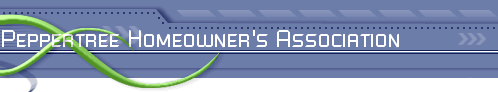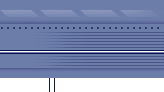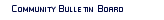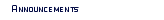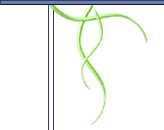AY ASSOCIATION DUES ONLINE
Peppertree Homeowners Association dues can be paid online using PayPal. To pay your dues online, click where indicated below. This will take you to the Peppertree Homeowners Association online payment page in PayPal. (Note: the PayPal page makes references to donations. I had to build the dues payment page from their donation page and I couldn't change the text referring to donations.) Fill in the amount of your dues payment and click the update amount button.
If you have a PayPal account, login to go directly to the completion screen. If you don't have a PayPal account then you can directly use your credit card by clicking on the word continue in the line above the credit card logos. That will take you to a screen where you can fill in the necessary credit card information and then proceed to the completion screen.
The completion screen allows you to review your deus payment before actually submitting it. However, there is a very important action required on the completion screen. Click on the line "Include house number for proper credit" and list your property house number in the space provided. Your house number is your peppertree account number and is required for proper credit of your dues payment.
You will be sent a confirming email by PayPal about your dues payment. You should retain that email as proof of payment.
Click below to pay dues.